It’s easy to overlook security in a time where people often grade a location’s suitability on the availability of free Wi-Fi. I know I’ve been guilty of jumping on the nearest airport hotspot to check an email or make a quick download. It may not seem like a major risk, but with the growing amount of cyber-attacks, it can be. This, combined with the increasing capabilities of personal technology and the amount of personal and sensitive information our devices can hold, makes it necessary for us to take the basic precautions.
But what if we trust the place providing the Wi-Fi? If it’s a public source, you never know who you may be sharing that same network with. Oh, and that hotel or coffee shop password they give to everyone doesn’t make the network safe and secure either.
Below I’ve listed some basic precautions we can take while traveling, to avoid becoming the next phone hack, or identity theft victim:
- Be minimal with the devices you bring with you and take a clean device (those that won’t have sensitive and personal information on it) if possible.
- Clear caches and stored/remembered passwords, change various account passwords, and conduct any necessary security or software updates before leaving.
- If you need to travel with sensitive or personal information on your device, encrypt it.
- Keep your devices on you or in your carry on.
- Avoid using USB port charging stations – there have been incidents these ports spreading viruses and malware.
- Assume that any computers, networks, or internet connections you use are public and monitored. Avoid accessing sites prompting you for sensitive information – banking, online shopping, etc.
- Disable Bluetooth, Wi-Fi, GPS, and Webcams (cover them if you can’t disable them… or even if you can disable them).
- If possible, avoid making any downloads while you are away.
- Perform security scans and a clean of your devices when you return. Change your various account passwords that you were using while traveling.
These are just some of the precautions I would suggest using while traveling. If you are traveling internationally, be aware of access restrictions or monitoring practices of the location you’re visiting. Don’t forget about basic security practices; avoiding spam emails, not clicking on unfamiliar links, and avoiding communicating sensitive information. Don’t hesitate to add your own precautions or experiences in the comments.
Already have an account? Sign In
Two ways to continue to read this article.
Subscribe
$1.99
every 4 weeks
- Unlimited access to all articles
- Support independent journalism
- Ad-free reading experience
Subscribe Now
Recurring Monthly. Cancel Anytime.


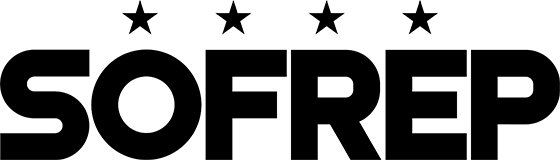




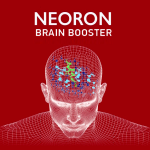



COMMENTS