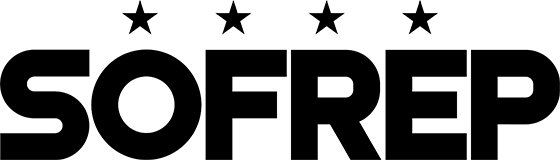Did you know that in many cases, anyone can do a simple web search of your name, license plate, or vehicle identification number (VIN), and find your phone number, home address, family member names, and other personal information—for free? Most people are either oblivious to this, or they know but simply don’t care. However, there are steps you can take to protect your personal information. The five smartphone apps described in this article are a way to secure your data.
With every digital purchase you make or online account you create, your personal information is being gathered and shared—often sold—and your personal information will soon be on countless websites for any identity thief, ex-lover, stalker, or any random person who might be curious about who you are and where you live. The threat doesn’t always begin online. For an extreme example, a police officer parks his vehicle in his driveway after his shift ends. If the car is registered under his name, a threat could walk by and gather the license plate number or VIN to search online for the officer’s name, family member names, and phone number—putting them all at risk in multiple ways.
So, what can you do to prevent this? Going completely off the digital grid is not a quick or cheap process, but it can be done with some effort through using aliases and trusts. The first basic step is to stop willingly putting your information out there. This can be by changing your social media and online shopping habits, among other ways. Assuming your personal information is already out there, there are manual steps and third-parties to ensure that it is removed from public space. After having your information removed, to keep it from getting back out there you should begin using aliases, disinformation, and anonymous purchases—all through legal methods.
Some will say “I have nothing to hide” as if to say they have done nothing wrong. While that may be true in a sense, those people also surely appreciate a right to personal security and privacy. As illustrated in The Complete Privacy & Security Desk Reference, if you truly have nothing to hide would you send me the username and password to your email account? The point being, just because you “don’t have anything to hide” doesn’t mean you should needlessly have your personal information shared for public access and put yourself at risk.
When it comes to law enforcement, military, and government personnel it isn’t reasonable to expect private companies or government agencies to protect your identity and information. An illustration of this comes from former Google CEO, Eric Schmidt on that company’s stance on your privacy: “A person has no legitimate expectation of privacy in information he voluntarily turns over to third parties.”
While there are many levels of privacy and security, it is recommended that you evaluate your situation along with the help of The Complete Privacy & Security Desk Reference to see what level of security suits you. This includes a modification of your online habits (i.e., social media and online shopping) and locking down the security settings on your personal computer and smartphone. The most important basic smartphone changes are to increase your PIN to eight or more characters, modify your default privacy settings, and delete any vulnerable apps.
While they don’t offer true anonymity alone, these smartphone apps in conjunction with the important steps detailed in the “Privacy & Security” desk reference book will help to keep your personal information from being easily accessed by unwanted parties.
1. Private Internet Access (PIA) VPN
A virtual private network (VPN) functions by passing your internet traffic through a secure tunnel. This encrypts your data and makes them worthless to third-party predators. Another added benefit of a VPN is that websites will have a difficult time tracking you and gathering data on your activities.
PIA is an excellent option. First, they are incredibly transparent about their privacy policy. They do not share or sell your information. Their service includes hiding your IP address with an anonymous IP, blocking unwanted outside connections (firewall), and defending you from data monitoring and eavesdropping. PIA is available at an affordable monthly cost of $6.95 for all VPN features. Using this app helps to alleviate some of the fear of using public and private wireless networks by providing reliable privacy, unlike free VPNs that often sell their unused bandwidth to hackers.

Already have an account? Sign In
Two ways to continue to read this article.
Subscribe
$1.99
every 4 weeks
- Unlimited access to all articles
- Support independent journalism
- Ad-free reading experience
Subscribe Now
Recurring Monthly. Cancel Anytime.
2. Signal
Signal Private Messenger is a free end-to-end encrypted communication application. With this app, you can perform secure voice calls and text messaging. It requires no personal information to set up the app aside from a phone number for verification. For extra security and anonymity, you should use a “burner” phone number or Google Voice number to associate with Signal. While the app does not obscure the names and numbers of contacts from companies like Google, its primary benefit is protecting the actual contents of your voice and text data transmissions.
3. ProtonMail
ProtonMail is a free encrypted email service. Basic (free) accounts are allotted 1GB mailboxes. Unlike Google, Microsoft, and other email hosting giants, ProtonMail is fully encrypted and firmly against the sharing and selling of your information. ProtonMail allows users to set self-destruct times on sent emails and offers features such as two-factor authentication, aliases, custom domains, and additional storage.
4. Burner
As the name indicates, this app allows you to create “burner” or “throwaway” phone numbers without having to have a second physical phone or compromise your real phone number that is tied to your name. If you have to give a number out for a Craigslist sale or another personal reason, consider using Burner for it. Low-cost plans include various combinations of texts, calls, and data to choose from. Once you are done with that number, simply “burn” it and immediately generate a new one. Benefits include being able to select any area code of your choosing, along with efficient integration of call and text notifications with your phone operating system.
5. Firefox Focus
Companies love to gather, buy, and sell your data. One of the ways they collect that information is by “cookies” from each site you visit, which gives them information on where you are, what you are looking at, and how often you visit. Firefox is a popular browser, and regarding security, they arguably offer the highest level of control over your security settings. If you don’t want to mess with a long list of security settings to modify, simply install the Firefox Focus app, which blocks most online trackers for you and allows you to easily erase your history, passwords, and cookies so that your browser activity remains out of the wrong hands.